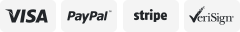-40%
Replacement Parts Samsung Gear Icon X IconX SM-R140 2018 Wireless Headphones
$ 13.17
- Description
- Size Guide
Description
Replacement Lost Parts For Samsung IconX SM-R140 2018 Wireless HeadphonesFor one accessory per order. Choose part from the menu.
All orders include S/M/L memory foam ear tip set.
See second picture. value!
Headphones and charge case are tested and in nice condition.
Headphones do not include a filter installed on them. These are common to clog over time so I remove them. If you still have the original box you will have replacement filters you can install. Otherwise the foam tips included include replaceable wax filters.
Color of charge case or headphones does not matter, you can use a different color charge case with your headphones, or you can use a different color replacement headphone with your current type.
"Black Charge Case -HAS WEAR" menu option has marks, scuffs, scratches... however functions 100%.
Instructions to pair replacement headphone with your current headphone.
Put the headphones in your charge case and connect thru usb to a pc or mac.
Open windows file explorer and open one of the earbuds memory storage. Under tools run the gear_iconx installer.
You can do this now with your current headphone(s) before purchasing.
It may ask you to update to the newest software after installing. Install the new version if so.
When in the program it should automatically sync the headphones. If not go to the "more" button at the top right of the application and click "sync earbuds".
After syncing delete your old bluetooth connection and then turn off and on the bluetooth.
Go in the gear app and connect to the headphones. Be sure to update the firmware if it asks so both left and right headphones have matching firmware.